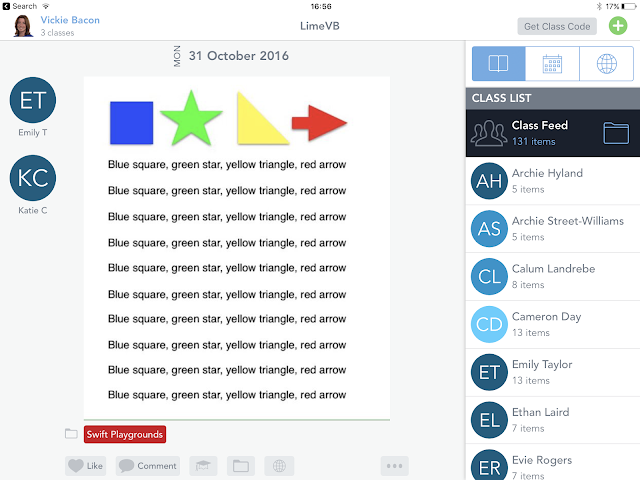Apologies for my loyal followers, my blogs have been limited recently due to a small issue with
Blogger crashing since iOS10 update...it seems a bug has been found and fixed so I'm glad to be back with you.
Today my year 5&6 class launched their adventures into the
swift playground and they have become bloggers from the classroom too!
What have I been using in the classroom today?
Seesaw, Swift playground & iBooks combine to make a new way of coding come to life...swift language has been introduced across the world and has made understanding code more easily accessible to students and teachers alike.
Apple have thought 360° about how to make Swift a usable and fun way to learn code. For teachers books available from the app store support the introduction and is backed up with tutorials and scaffolded lessons - much like the way we as teachers now encourage our students to learn.

Together we are working through he new landscape of code with Byte and friends encouraging us at every step. Meanwhile students ares supporting and encouraging each other by pairing up and then blogging on the class blog in
Seesaw when they have
found a solution or have faced a
challenge.

Stage 1 lays down the foundations and conventions of using the swift code language. It was obvious that the students were motivated to find a solution and appreciated the added 3D's features making the game more involving and immersive. Functions were more of a challenge but many students showed resilience skills that mean that a challenge is a blip...a not managed it yet moment.

My next hope is that the students will guide those in the younger years to try their hand at swift programming through tutorials which have the double bonus of reinforcing newly learnt skills.

Our first hour of code was a success and I look forward to the outcomes when faced with the challenges that see the students tasked with personalising code and seeing first hand how they can influence how a program runs. More importantly, when things go wrong, just how to re-trace steps and check the lines of code to see which block of code is causing the error. Debugging for a reason...